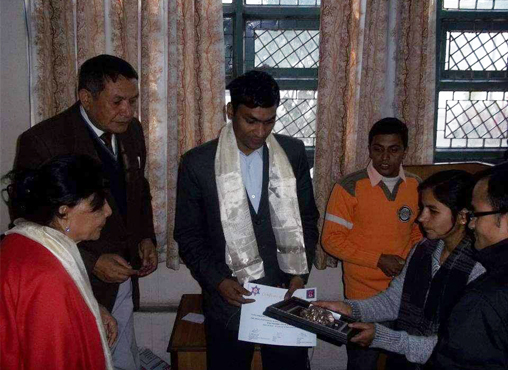The main objective of this paper is to provide the librarian with the skills and knowledge needed in the process of automating library operations and services. This paper basically focuses on automating or computerizing library system with a view to accomplish various library functions such as acquisition, circulation, cataloguing, subscription management, patron management and many more, effectively and efficiently.
1. Introduction of KOHA
Koha is a full-featured open-source Library Software. Developed initially in New Zealand by Katipo Communications Ltd and first deployed in January of 2000 for Horowhenua Library Trust, It is currently maintained by a team of software providers and library technology staff from around the globe. It can tailor full catalogue, circulation, acquisitions system for library stock management and serial management models. It is simple, clear search interface for all users. It can manage online and off line resources with the same tool. It runs on windows as well as Linux operating systems. Z39.50 server available in Koha is an international standard for searching and retrieving information from remote databases. It can generate Spine label, Barcode label, membership card which is minimum requirement of an automated library. Librarian can send massage or note to members and circulation Section.
2.Open Source Software
Generically, open source refers to a program in which the source code is available to the general public for use and/or modification from its original design free of charge, i.e., open. Open source code is typically created as a collaborative effort in which programmers improve upon the code and share the changes within the community. Open source sprouted in the technological community as a response to proprietary software owned by corporations. Open source integrated library software’s are: Koha, Evergreen, PhpMyBibli, OpenBiblio, OPALS, Liblime KOHA, Senayan, Dspace, GSDL etc.
3. Library Software's in Nepal
Large numbers of library software's have been developed by the librarians and the information scientists all over the world. The Library software's used in Nepal are: MINISIS, MAITRAYEE, LIBSYS, SOUL, KOHA, ALICE, ATHENA, MIDAS, LIBRA, LIMS and LIBINF, etc.
4.Need for Automation in Library
- Growth of documents
- Growth of users
- Users services
- Greater efficiency
- Cooperation and resource sharing
- Creation of user friendly environment
- Developing interest among Users
5. KOHA
i. History
Koha was created in 1999 by Katipo Communications for the Horowhenua Library Trust in New Zealand, and the first installation went live in January 2000.From 2000, companies started providing commercial support for koha, building to more than 20 today.In 2001, Paul Poulain (of Marseille, France) began adding many new features to Koha, most significantly support for multiple languages. By 2010, Koha has been translated from its original English into French, Chinese, Arabic and several other languages. Support for the cataloguing and search standards MARC and Z39.50 was added in 2002 and later sponsored by the Athens County Public Libraries. In France Paul Poulain co-founded BibLibre in 2007. In 2005, an Ohio-based company, Metavore, Inc., trading as LibLime, was established to support Koha and added many new features, including support for Zebra sponsored by the Crawford County Federated Library System. Zebra support increased the speed of searches as well as improving scalability to support tens of millions of bibliographic records. In 2007 the state of Vermont began testing the use of Koha for all Vermont libraries. At first a separate implementation was created for each library. Then the Vermont Organization of Koha Automated Libraries (VOKAL) was organized to create one database to be used by libraries. This database was rolled out in 2011. Twenty-six libraries have chosen to adopt Koha and moved to the shared production environment hosted and supported by by Water Solutions. Previously Vermont used software from Follett., Installing help. On 8 April 2011, Domingo Arroyo announced that the Spanish Ministry of Culture is spinning KOBLI, a customized version of Koha.
ii. History of Koha in Nepal
Koha 2.2.8 is released in March 8, 2007 but Nepalese used this version in beginning of 2008. Dr. Mohan Pradhan is first Person of Nepal use Koha. Dr. Pradhan run a training of koha 2.28 in February. I took that training from Dr. Pradhan and used koha.
SAMV Library started its automation work in the beginning of 2008. Circulation report records that it was circulated books at first time in 18th May 2008. SAMV Library is the first library in Nepal which is circulating its documents by using Koha. SAMV Library is first library in Nepal to successively use Nepali Unicode in Koha. Parliament Library, Singh Darbar, Nepal is now using the latest version of koha3.8.6 for its Nepali and English documents.
iii.Current status
Koha 3.8.6 is ready to handle Unicode characters which are released on October 22nd, 2012.
Koha 3.10.01 is the latest stable which released on December 22nd, 2012.
iv. Koha Requirements
The following are minimum requirements to install Koha
- A Linux Operating System
- Apache
- MySQL
- Perl
v.a. How to Install Koha
This installation is based on a Linux operating system including MYSQL, Apache, Perl and KOHA.
b. Install Koha Using LibLiveCD
Considering lot of benefits of using Koha, library professionals are taking keen interest in trying to use this software but at the same time, face lot of limitations while installing Koha. Considering these limitations, Prof. ARD Prasad has created a LibLiveCD which provide a good starting point for library professionals to automate their libraries having to know any technical knowledge of Koha installation.
Koha users face problems while setting up web installation, upgrading the software, taking backup, customizing the software etc.
vi. Integration of Koha
Integration of Koha with Dspace and GSDL for Accessing Full Text
Koha is open source software package. It has many features retrieving bibliographic records, but it does not have facility of providing full text document. One the other hand, GSDL (Greenstone Digital Library) and Dspace have the facility of providing Full Text Search Facility. Using this facility, an effort is being made to integrate both the software packages so that users can have facility of bibliographic database as well as full text access facility.
vii. Importing Excel data into Koha
Koha will not import excel records directly. First, we will convert excel file into Marc file and then will import it into Koha. MarcEdit is a software which helps to convert Excel format into .mrk format and then into .mrc format. Using Stage MARC Records for Import tools to import .mrc records into koha. The Conversion of CDS/ISIS records into Koha are also using MarcEdit software.
6. Features
Koha is web-based ILS, with a SQL database (MySql preferred) backend with cataloguing data stored in MARC and accessible via Z39.50. The user interface is very configurable and adaptable and has been translated into many languages.[2] Koha has most of the features that would be expected in an ILS, including:
- Simple, clear interface for librarians and members (patrons)
- Various Web 2.0 facilities like tagging, comment, Social sharing and RSS feeds
- Union catalog facility
- Customizable search
- Circulation and borrower management
- Full acquisitions system including budgets and pricing information (including supplier and currency conversion)
- Simple acquisitions system for the smaller library
- Ability to cope with any number of branches, patrons, patron categories, item categories, items, currencies and other data
- Serials system for magazines or newspapers
- Reporting
- Reading lists for members
- Integrated federated searches for databases and other external resources
- Library standards compliance (MARC, Z39.50)
- A powerful full-featured search engine
- Scalability from a thousand to tens of millions of records
- Multiple record formats (MARC, XML, etc.)
7. Modules of Koha
i. Koha Administration
This module deals with various control parameters which determines the basic component of library automation system. Like
- Libraries, branches and Groups
- Patron types and categories
- Circulation and Fines Rules
- Currencies and exchange rates
- Item types
- Authority types
- Marc bibliographic framework
ii. Koha System Preferences
This module deals with various control parameters which determines the basic behavior of library automation system.
iii. Acquisition
Acquisition module handles the order placement for library items.
iv. Cataloging
This module is about how to provide easy and effective access to the library’s collection and enable the rapid and efficient retrieval of information to meet the needs of library’s users.
v. OPAC
OPAC stands for On-Line Public Access Catalog which is the major attractions of Koha. It has a powerful OPAC with a choice of search options and variety of display formats. It has good facilities for searching books. Library users can search their required books easily and know how many books of particular Author, Title, Subject, Serial Title, Item Barcode, Call Number, Publisher's etc. are available in the library and its branch or on loan. If required books are not available members can reserved the books or suggest the librarian to buy the required books.
vi. Patrons Management
This module is concerned with changing the information about members or viewing their details.
- Add a new patron
- Editing Patrons
- Patron Permissions
- Patron Information
vii. Circulation
The circulation module handles the tasks of keeping track of which borrower has which materials, when the materials are due back, what late fees might be due, and so forth. This is the mostly used part.
viii. Serials
This module deals with management of subscription for periodical publication.
ix. Reports
Koha's data is stored in a MySQL database which means that librarians can generate nearly any report they would like by either using the Guided Reports Wizard or writing their own SQL query. Using the form provided, choose which value you would like to appear in the Column and which will appear in the Row. These reports are all about numbers and statistics, for reports that return more detailed data,
- Patrons with the most checkouts
- Most Circulated Items
- Items with no checkouts
- Custom Reports
- Report from SQL
x. Tools
The tools module handles the following task:
- News
- Calendar and Holidays
- Notices
- Overdue Notice
- Card Print
- Export Bibliographic & Holdings Data (MARC Export) for backup purposes
- Label Creator allows
- Inventory/Stocktaking
8. Koha in Nepalese Contexts
a. Open Source Software
Open source software (OSS) particularly Koha has recently become the subject of scrutiny and debate, not least for the promise it holds to solve systems development Challenges in LIS community. Koha remains highly suited, both as a software product and as a development methodology.
The distinguishing features of Koha that represent potential benefits to the Library community compared to traditional software challenges. The specific appeal of OSS development for developing countries like Nepal is noted. This holds the promise of increasing OSS development, which in turn can benefit organizations in developing countries. The use of Nepali Unicode is also help full for Nepalese Librarian. I have strongly recommended for implementation of Koha in Libraries of Nepal.
b. Devnagri Scripts on Koha
Devanāgarī is the main script used to write Standard Hindi, Marathi, and Nepali. Since the 19th century, it has been the most commonly used script for Sanskrit. Devanāgarī is also employed for Bhojpuri, Gujari, Pahari, (Garhwali and Kumaoni), Konkani, Magahi, Maithili, Marwari, Bhili, Newar, Santhali, Tharu, and sometimes Sindhi, Dogri, Sherpa, Kashmiri and Punjabi. It was formerly used to write Gujarati. Because of its use to write the Hindi language, Devanagari is one of the most used and adopted writing systems in the world.
c. Nepali Unicode Characters in Koha
MARC21 records can 'legally' only have two encodings: MARC-8 or UTF-8. The encoding is set in position 9 of the leader (LEADER / 09). MARC-8 is not recognized in modern web browsers and since Koha is a web-based system, if you are using MARC21 records, the encoding MUST be UTF-8. This means that the records should be pre-processed before entering your Koha system (in whatever way they enter). One thing to remember is that LEADER / 09 is used in MARC to determine the encoding of a given record. This means that if it's not set correctly, you will very likely mangle any records you are importing/exporting. That process is used before Koha 3.8.6.
9. The Advantages of Implementing Koha in Information Centers
The Information Centre’s role is thus to acquire, classify, catalogue and make accessible the information resources to all our clients. In order for these Information centers to achieve their objectives and serve their clients better, there is a need to acquire and implement a relevant, reliable and cost effective library information management system. Having done a thorough research for a good Library management system to implement in information centers, the Management settled for the KOHA Integrated Library System. The advantage of using KOHA is that it is open source Integrated Library System software that is a web-based. In information centers KOHA can also be integrated with other software systems like SAP (SAP ERP) Systems Applications and Products in Data Processing thus assisting in managing orders from vendors, in areas of budgets and in providing pricing information. KOHA is capable of the interoperability between KOHA and other security systems and technologies, while supporting existing work flows and tools. KOHA has therefore been strongly recommended for implementation since it is a powerful and flexible integrated library system which will support the services and activities within the information centers.
10. Conclusion
It has been more than 30 years since the Library Automation has started by commercially and professionally developed library management systems. There has been number of software available under proprietary and open source license for the purpose of library automation. Open source has been gaining a good momentum during the last few years. Koha software has been in the market for more than a decade now and is used by many libraries all over the world. Koha is a full featured integrated library system (ILS). In use worldwide in libraries of all sizes, Koha is a true enterprise-class ILS with comprehensive functionality including basic or advanced options. Koha includes modules for circulation, cataloguing, acquisitions, serials, reserves, patron management, branch relationships, and more.
References
- Riaz, Muhammad(1992). Library automation, Atlantic Publishers & Distributors, New Delhi.
- Shah, Steve; Soyinka, Wale(2005), Linux administration: a beginner's guide, 4th ed., Tata McGraw-Hill Publishing, New Delhi.
- Vaidya, Bina (2008), Use of Library Software in Nepal: a case study of TUCL, TULSSAA: a journal of library and information science, Kathmandu, Vol. 6. Issue No. 1. April 2008.
Websites
- www.kohadocs.org
- http://koha-community.org
- http://koha-community.org/documentation
- http://www.ubuntu.com/getubuntu/download
- www.koha.org
- http://www.mysql.com
- http://httpd.apache.org
(This article is presented on International Conference on
Library, Information and Knowledge Management in December 29-30, 2012 organized
by Nepal Library Association.)